While reading some online articles or blogs, you must have come in contact with this little thing, somewhat insignificant at first glance, called an author box. An author box is a little box or a rectangle that is placed at the end of a post giving out some information about the author. Normally, it consists of an avatar or a real picture of the author and some brief biography, followed by social media links.
Author boxes may look like a fairly optional extension that content writers can include in their posts, but in practice, there are so many important benefits around them that I am going to try to list in this article.

The first and the obvious benefit that author boxes bring to your posts is the fact that through them, readers can easily find out who the author of the post is and thus establish a more trustworthy and genuine connection between them.
By knowing who the author is, readers can choose whether to believe or reject the information they find on your blog. Providing an author background will result in making your readers trust you, which is the ultimate goal for content writers.
Another important benefit that author boxes come with was the improvement in the overall user experience. When visitors open a certain post and scroll down to the part where the author box is located, just by clicking on the author box, they can easily see a full list of all the posts written by that particular author, which enhances not only user experience but also SEO and content organization.
Author boxes are very useful for contact purposes, too. If some visitors want to contact the author of the post and get in touch, it is all possible because an author box contains a set of social media links that the author can add. If You Need More Information Visit hiboox
How to install it?
If you are wondering how to add an author box to your blogs, the answer is: there are two ways. The first and the harder way is through code snippets that you need to add to your blog, and customization has to be done manually through editing CSS files.
However, it is recommended to use automated tools (plugins) for that. One of them that I highly recommend for WordPress is a plugin called Simple Author Box.
What is Simple Author Box?
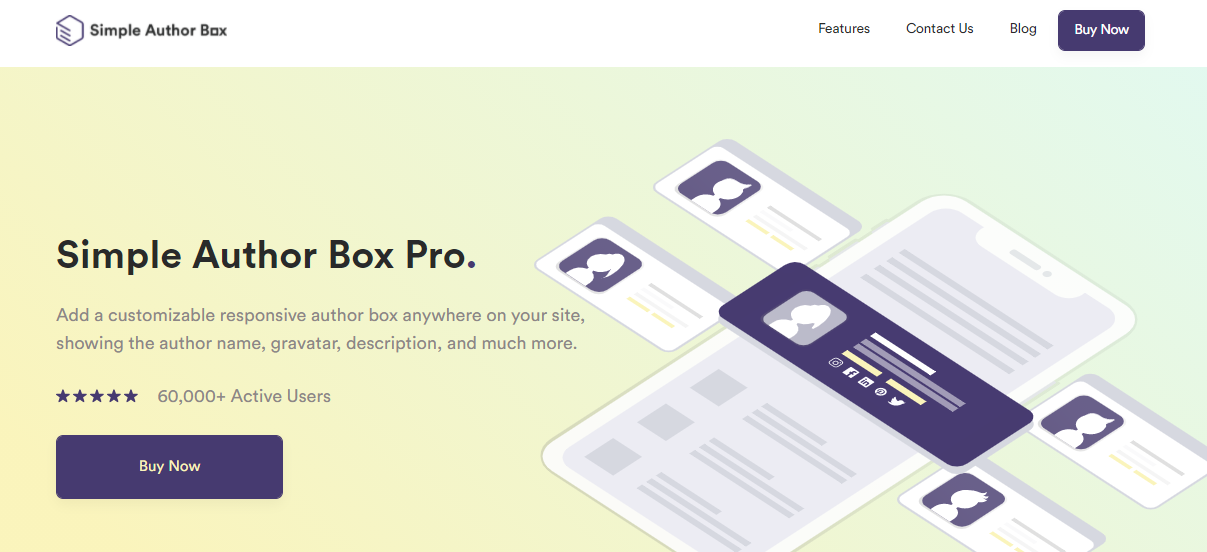
Simple Author Box is a plugin that adds a box at the end of every post displaying a brief bio about the author, a name, social links, an avatar, etc.
Regardless of the theme you are using this plugin can be easily adapted to any color scheme and any device screen. In the PRO version, you have more features such as: being able to change author box position, add hover effects, custom fonts and sizes, color palette, assigning guest authors and multiple authors, and social icon types.
Installation and configuration
- Download the plugin in .zip format (https://dashboard.wpauthorbox.com).
- Unzip it.
- Upload the .zip file to the “/wp-content/plugins/” folder and activate the plugin from the “Plugins” menu. The Simple Author Box submenu should appear in the “Appearance” menu.
Now, you are good to go, and feel free to customize it according to your needs. Some features are disabled and only available in the PRO version, as I already mentioned. Visit Here: ifun tv
Before the release of author boxes, posts were written in a way that readers did not have any information about who wrote the post, and thus, the blog’s credibility and authenticity could not be established. Author boxes came as a means to improve the content organization as well as search engine optimization.
Read More About: demotix

